以下示例解锁 DNS 为 4.4.4.4,实际使用以系统显示为准
有些 VPS 无法配置 DNS 或配置 DNS 无效请联系客服定制 SOCKS5 等分流版本
注意 部分香港 CMI 屏蔽了 UDP 53 的查询,我的落地已经开启了 TCP53.直接修改 VPS 的 DNS 时请在/etc/resolv.conf 文件中第一行添加
options use-vc
XrayR
1.首先配置 DNS 文件
nano /etc/XrayR/dns.json全部删除覆盖
{
"servers": [
"1.1.1.1",
"8.8.8.8",
"localhost",
{
"address": "4.4.4.4(以实际为准)",
"port": 53,
"domains": ["geosite:netflix"]
}
],
"tag": "dns_inbound"
}2.修改 XrayR 配置文件
第 5 行去掉#号开启
DnsConfigPath: /etc/XrayR/dns.json第 35 行附近修改参数
EnableDNS: true
DNSType: UseIP3.重启
XrayR restartV2bX
1.首先编辑 config.json 文件
nano /etc/V2bX/config.json在 "OriginalPath": "/etc/V2bX/sing_origin.json",上面新增如下代码:
{
"Log": {
"Level": "error",
"Output": ""
},
"Cores": [
{
"Type": "sing",
"Log": {
"Level": "error",
"Timestamp": true
},
"NTP": {
"Enable": false,
"Server": "time.apple.com",
"ServerPort": 0
},
"DnsConfigPath": "/etc/V2bX/dns.json",//新增这段代码
"OriginalPath": "/etc/V2bX/sing_origin.json",
"EnableConnClear": true
}],
"Nodes": [{2.修改 dns.json 文件,替换为如下代码(其中 address 字段里面的 ip 为解锁奈飞 ip):
{
"servers": [
{
"tag": "netflix",
"address": "138.181.76.32"
}
],
"rules": [
{
"server": "netflix",
"geosite": [
"netflix"
]
}
]
}© 版权声明
文章版权归作者所有,未经允许请勿转载。
THE END






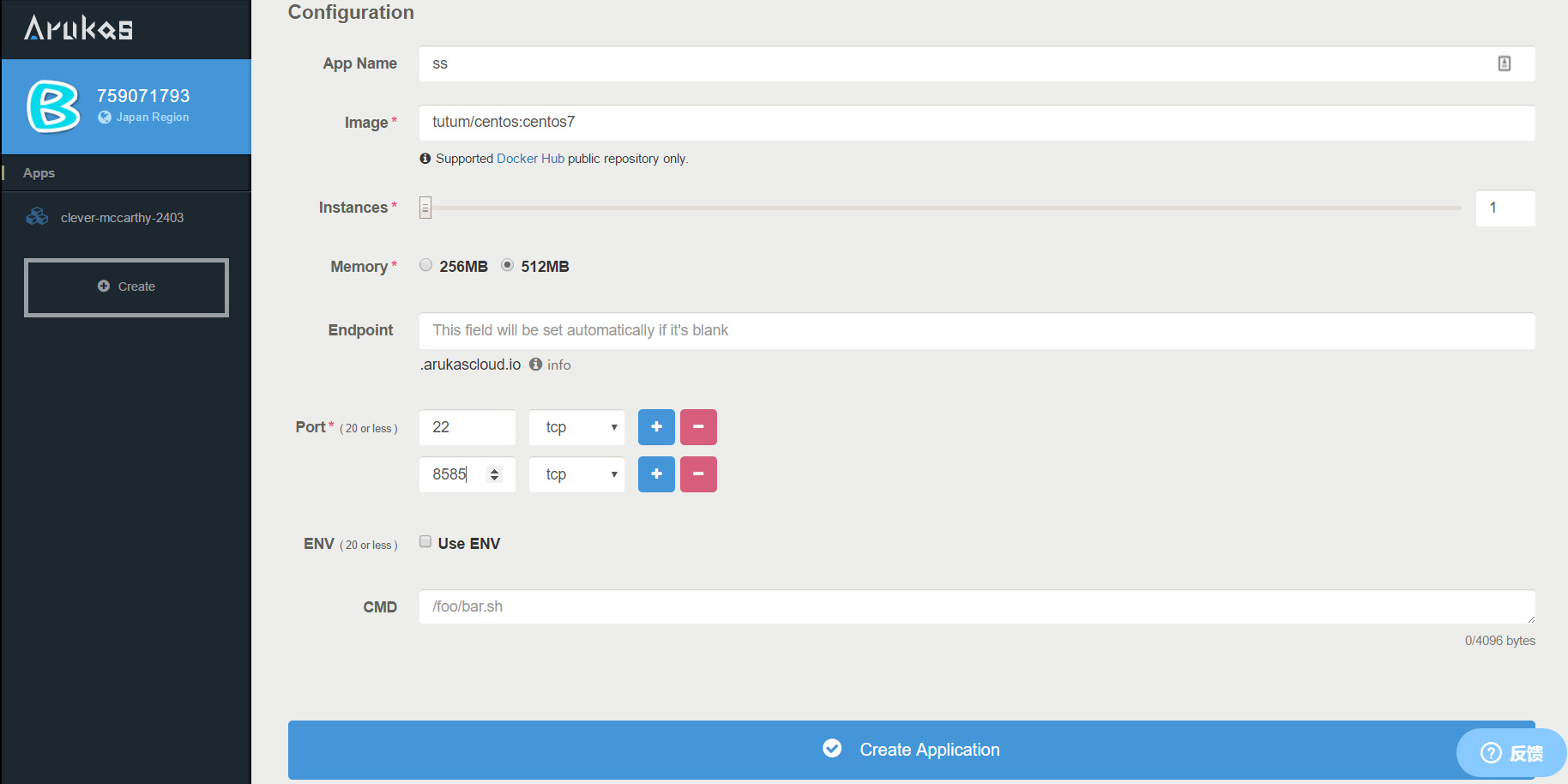












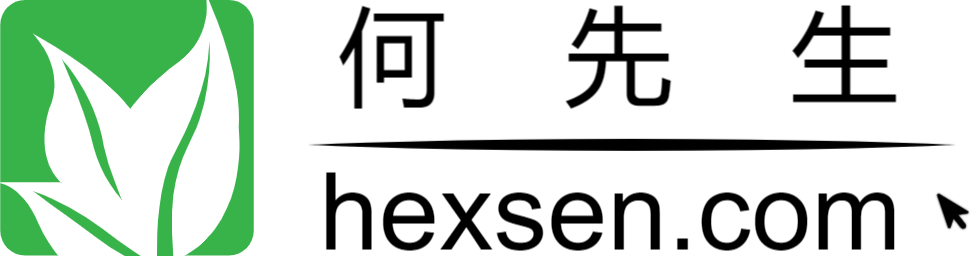
暂无评论内容